WELCOME!
I see you decided to earn a little more money...:)
I know that time is money, So I'll quickly explain how to do installation and configuration.
First of all, copy and paste this address in another browser window (or better yet, put it under favorites!)
Done?
Well ... so now CLICK HERE . It is open this window (if not open means that the site is overloaded with too much traffic at this time. In this case, I advise you to keep this page and come back later):
Click on "MyBrowserCash Register & Install Now! " .
It opens a window where you have to put your name, email address VALID (!), choose a password (and store it in a safe place ! ) and write it again in the fourth space. Finally, you must accept the terms of use and give "Register My Free Account Now" ...
NOTE : For added security, you might MyBrowserCash have added a voice called PIN(not shown in the picture below!). In this case, just choose a 4 digit number (write it a second time, in case they ask for confirmation) and then continue with the registration ...
ALREADY DONE?
Okay, we have our account MYBROWSERCASH , even if at this point still does not work.If you click the top left where it says "Home" , you will find on this page:
The bottom is written on the left ( "Not Tracking Earnings" ) means that our system is not active. Give "Download and Install The MyBrowserCash Software Now" and the window should be opened by downloading and installing the program:
If all goes well, you're here. Give "Run" to everything they ask you (do not worry, the antivirus program is controlled , is not a "weirdo" or something similar).
A second is set as your browser (Internet Explorer, Firefox ...), may encounter a problem, for example it does not open the download window. In this case no fear, it is enough to do what I teach you in the picture below:
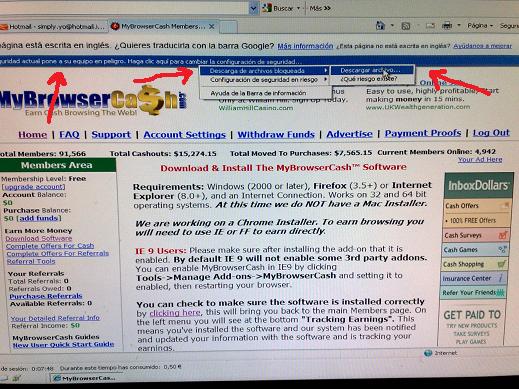
... and so has to open the download window ( figure 4 ). It is also possible to start the download and in the end we leave this message ( The setup files are corrupted ):
Again it's nothing serious. We accept, we went down with the mouse down the same page and find a way to download the "file" of a manual . As we see MYBROWSERCASH already have a way to solve this kind of problem: If we click on"download this version of the software" to download it and then we just need to install directly from the computer (or computer) as any other software installation.
That it, WE HAVE ALMOST FINISHED!
When installation is complete you leave this screen:
It means you have to close your browser ... Give "OK" and do (closes Internet Explorer or Mozilla Firefox ...)... Now open it again and you get this screen, where you have to put your account information MYBROWSERCASH , email address and password).
Already signed into your account ! will see that you put pennies on the "welcome" but mostly (most important) your account is active! You find out because the lower left read the written "Earning trackings" .
*** THIS IS A TEST ACCOUNT, opened it to show you the POWER INSTALLATION STEPS ***
Do not get distracted that you still missing 2 important steps to conclude: 1) From your browser (in the example is Internet Explorer but in the case of Mozilla Firefox is all very similar), choose "Tools" , then "Pop-up Blocker " and the following menu "Turn off Pop-up Blocker" . If you do it is VERY LIKELY that the program does not work.
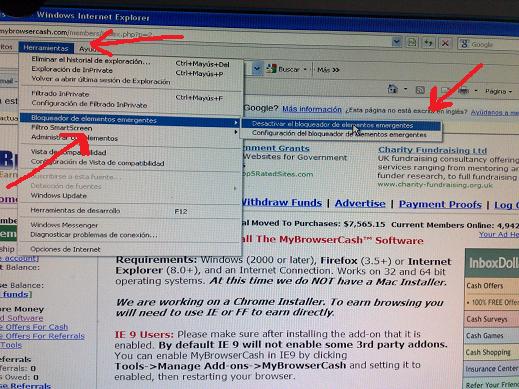
2) You have to go in the menu "Account Setting" (the room ...) and you will see this page:
Is the number of ads that can send, put it like in the picture ( "High" ). More ads, more money ... clear is not it? Now, seriously, we're done ... Tired? I understand ... but I advise you to "lose" another 4-5 minutes to understand the functioning of MYBROWSERCASH and get the most out without throwing money away.
Next Page....:)
OPERATION AND TRICKS *** **
















